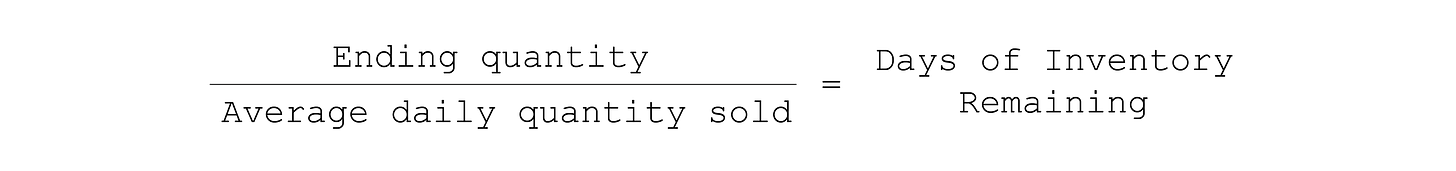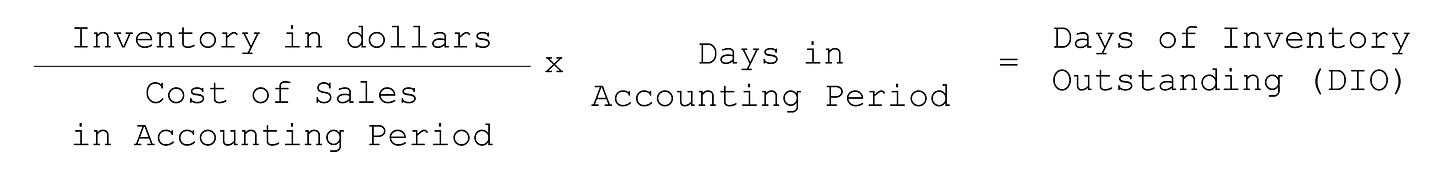How the Metric Days of Inventory Remaining Can Help Grow Sales and Free up Cash
Have you ever experienced a situation where some products are running out of inventory while others are overstocked? Low inventory levels can put sales at risk while too much can tie up valuable cash.

If you sell products online or in a store, you have to pay attention to your inventory.
If your inventory drops too low, you risk not having the products your customers want to buy.
On the other hand, if you have too much inventory, you are tying up valuable cash that you could have put to better use.
Unsurprisingly, the secret of good inventory management is to keep your inventory somewhere between not too low and not too high.
But how can you achieve this for hundreds or thousands of items?
The metric Days of Inventory Remaining is meant to help with just that. It divides the ending quantity of a product by its average daily quantity sold, resulting in the number of days the inventory will last, assuming that the amounts you sold in the past are a guide for future sales. Still, the ratio of Days of Inventory Remaining is a reliable indicator of where issues could arise.
Here is an example:
Suppose you have 10 items of the same product in inventory. In the last 30 days, you sold 2 items of that product per day. Dividing 10 items by 2 items sold per day equals 5 days. That means if you keep selling 2 items of this particular product per day, you will run out of inventory in 5 days.
If you calculate the Days of Inventory Remaining for all products in inventory and sort them by the Days of Inventory Remaining from lowest to highest, you can quickly identify problems. Focus on those products with fewer Days of Inventory Remaining first. Then, work your way up the list.
Calculating the metric Days of Inventory Remaining can take some time, even with a spreadsheet program like Excel, Google Sheets, or Numbers. However, if your online and physical stores use Shopify, you can save this time and run one of Shopify's inventory reports:
Go to the Admin Panel in Shopify and click Analytics.
Select Reports and look for the report Days of Inventory Remaining.
Click the report to run it.
Shopify allows you to tailor the report to your needs by adding and removing columns or limiting the selection to specific product types. You can also sort the report by clicking the column header of the column you want to have sorted.
Is There a Difference to the Metric Days of Inventory Outstanding?
The metrics Days of Inventory Outstanding (DIO) and Days of Inventory Remaining measure exactly the same and produce the same result. The only difference is that the metric Days of Inventory Outstanding starts with a company's balance sheet and income statement (both in dollars) rather than quantities, as Days of Inventory Remaining does.
Here is the example from above, but valuing the inventory at $6 per item and using 30 days as the Accounting Period.
Subsequently, the inventory would be $60 (10 items * $6 each), and the Cost of Sales in the Accounting Period would be $360 (2 items per day * $6 cost per item * 30 days). The resulting Days of Inventory Outstanding would be the same 5 days ($60 / $360 * 30 days).
Final Thoughts
If your business has hundreds or more products in stock, using an inventory management ratio, such as Days of Inventory Remaining or Days of Inventory Outstanding, to guide your purchase decisions could free up a significant amount of cash currently tied up in your inventory.