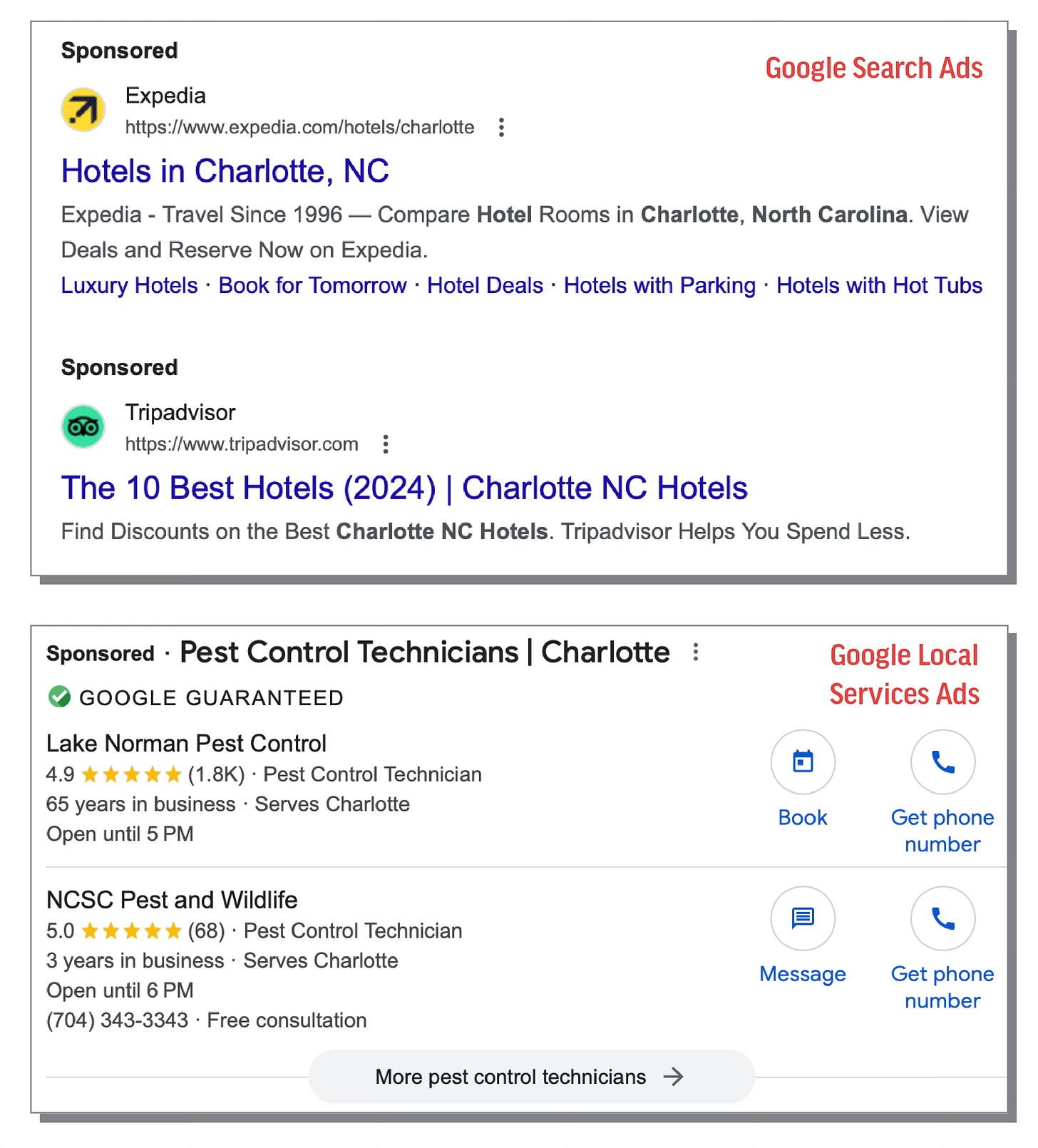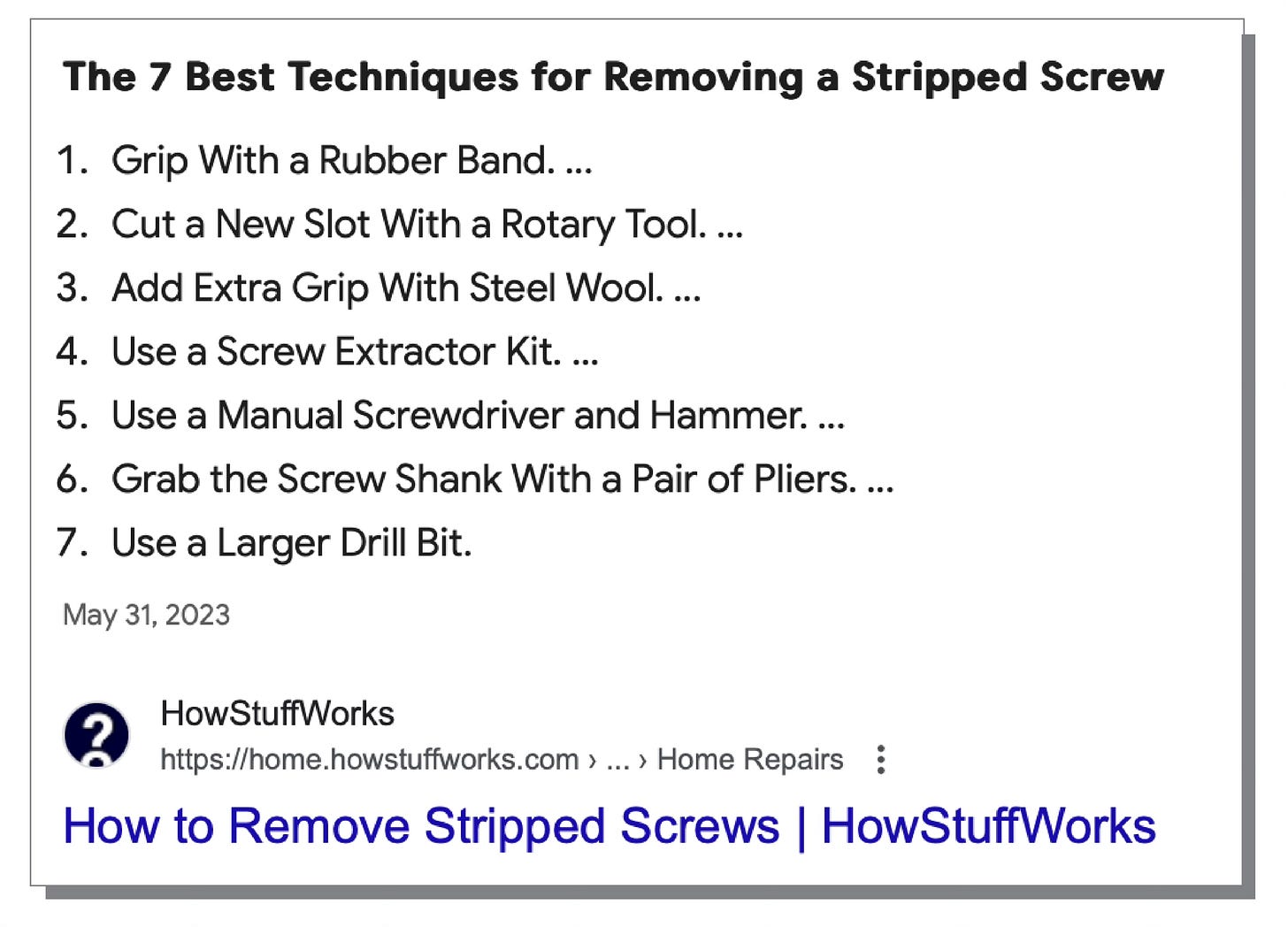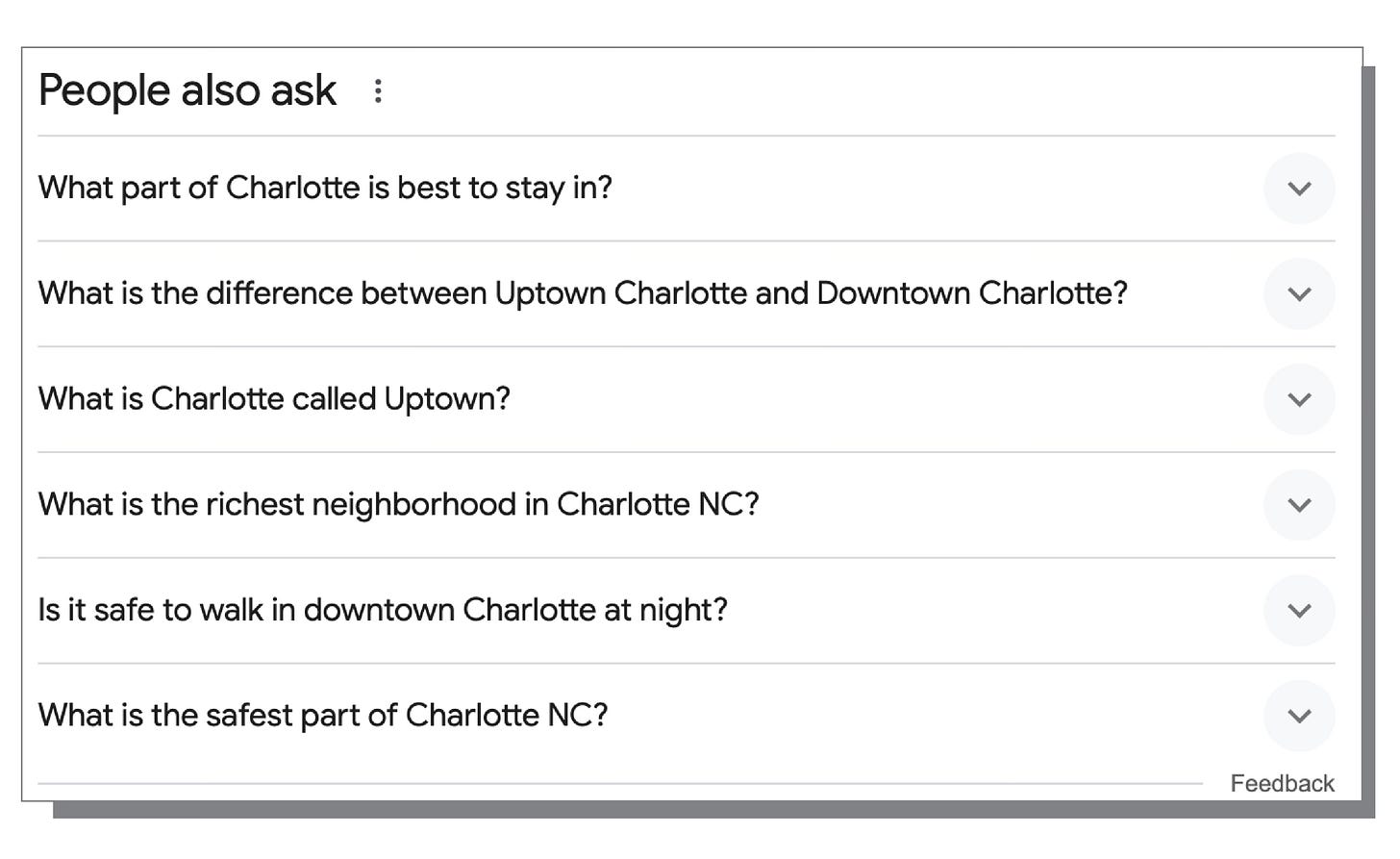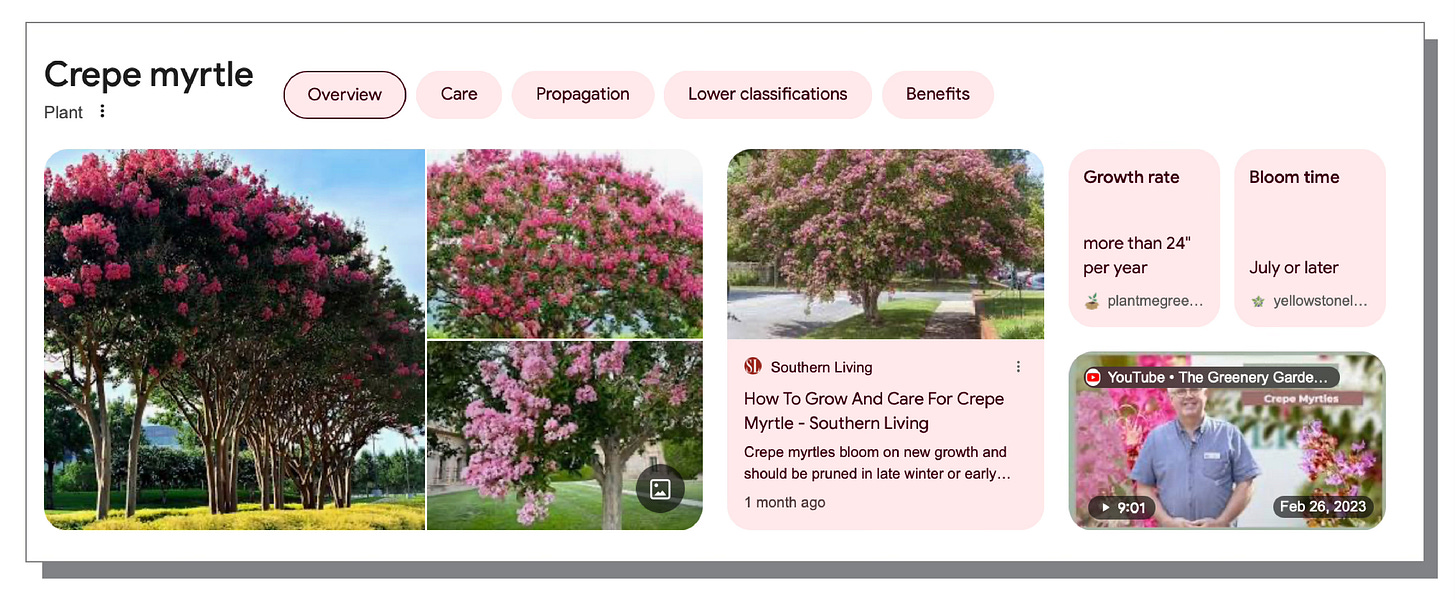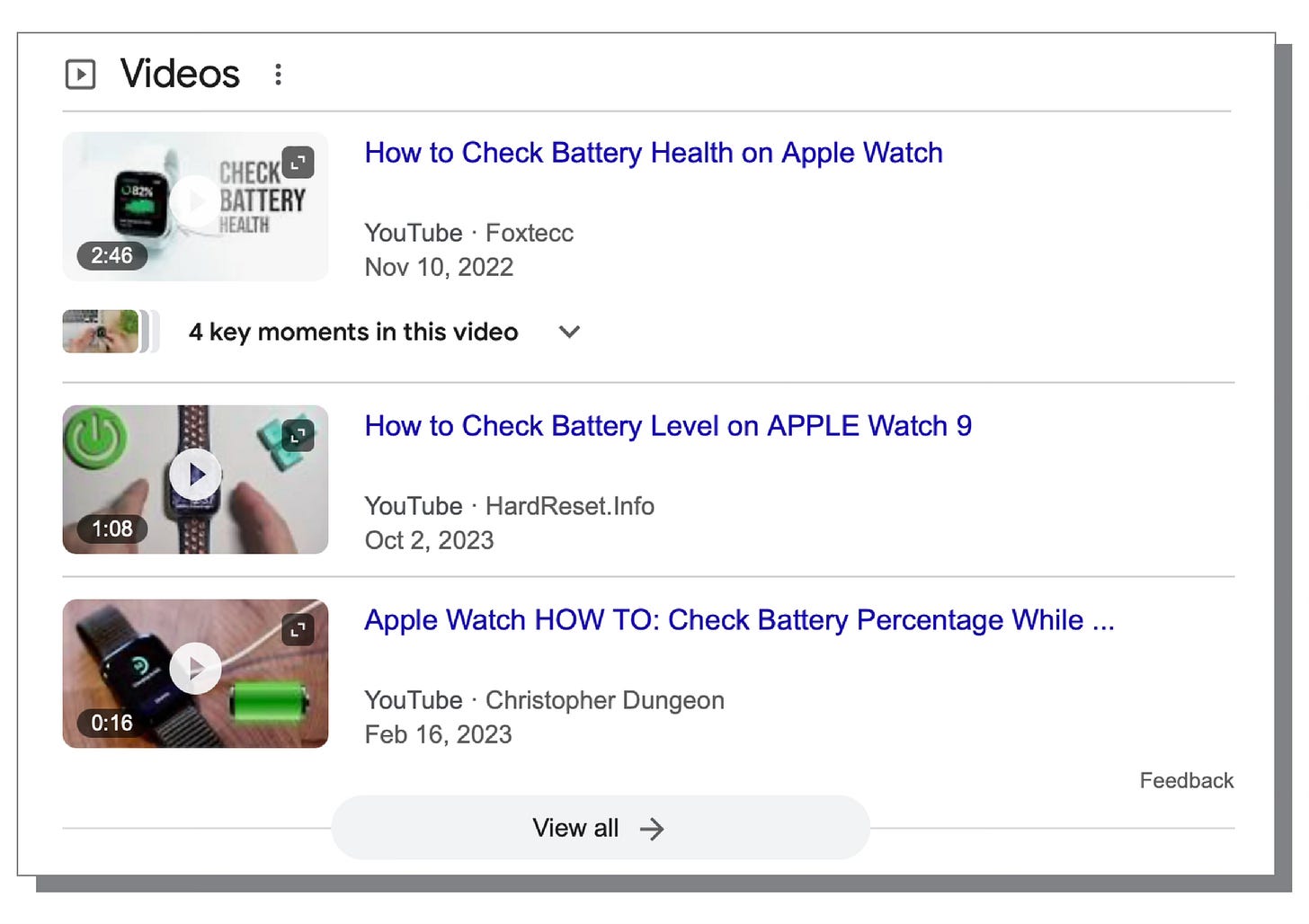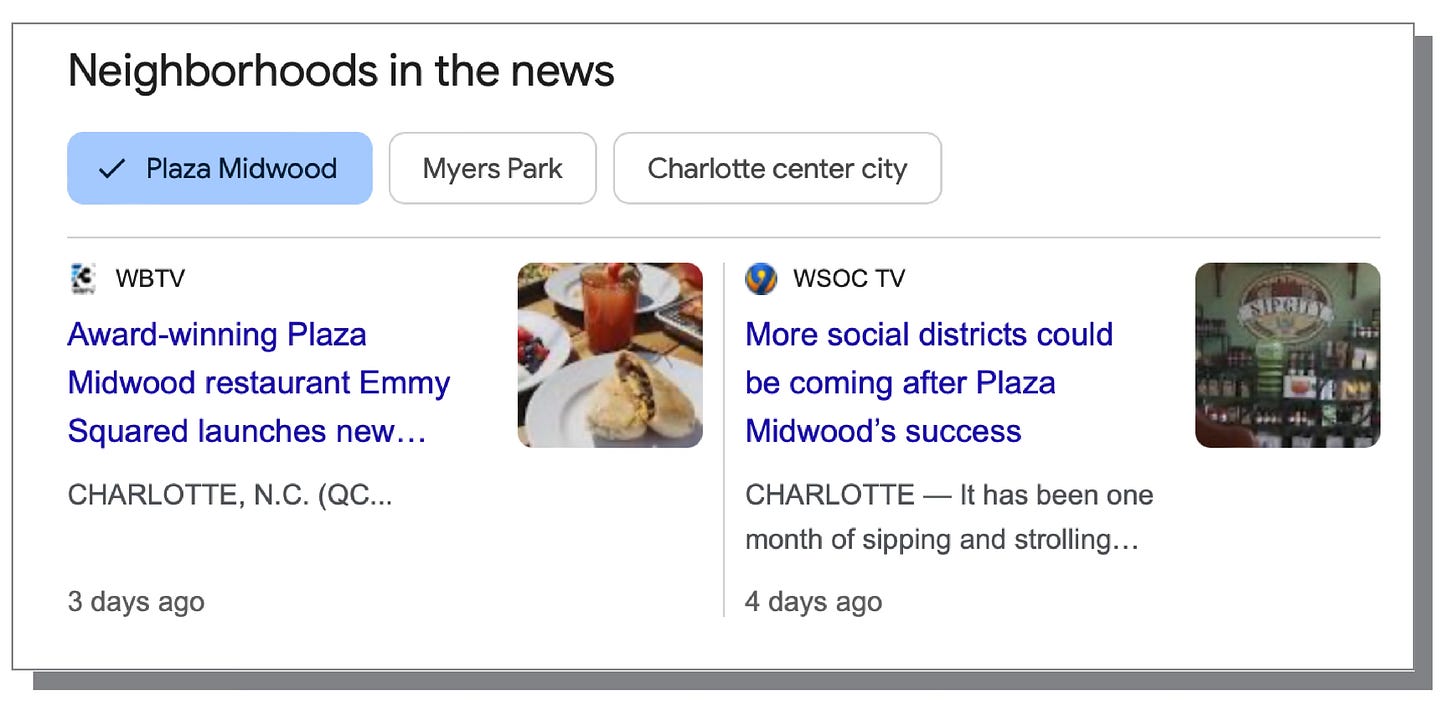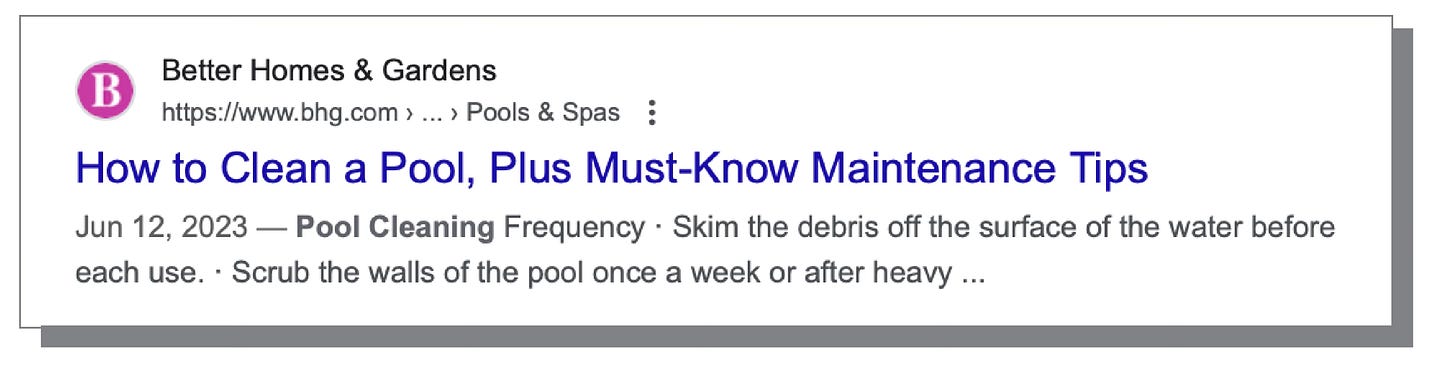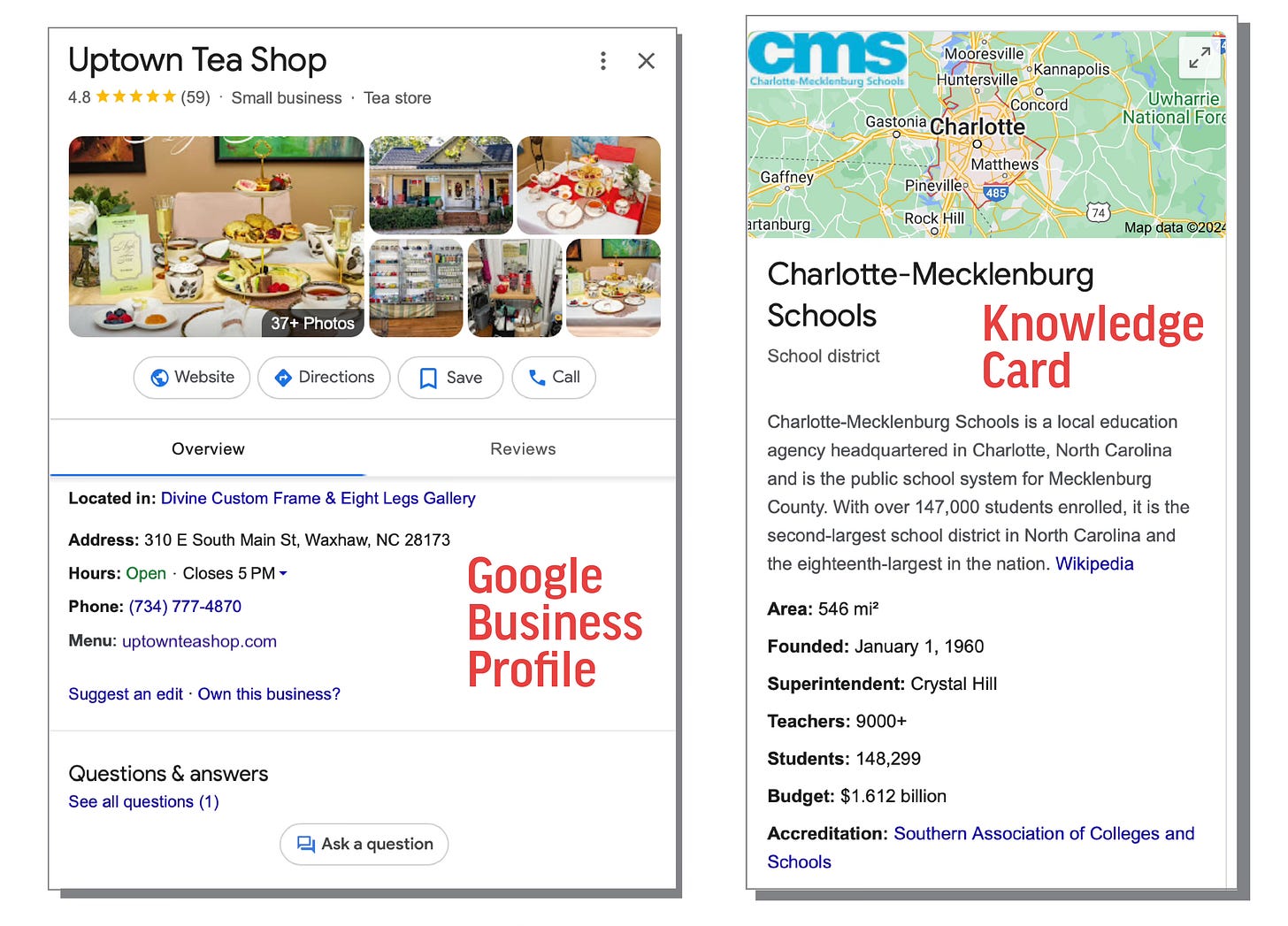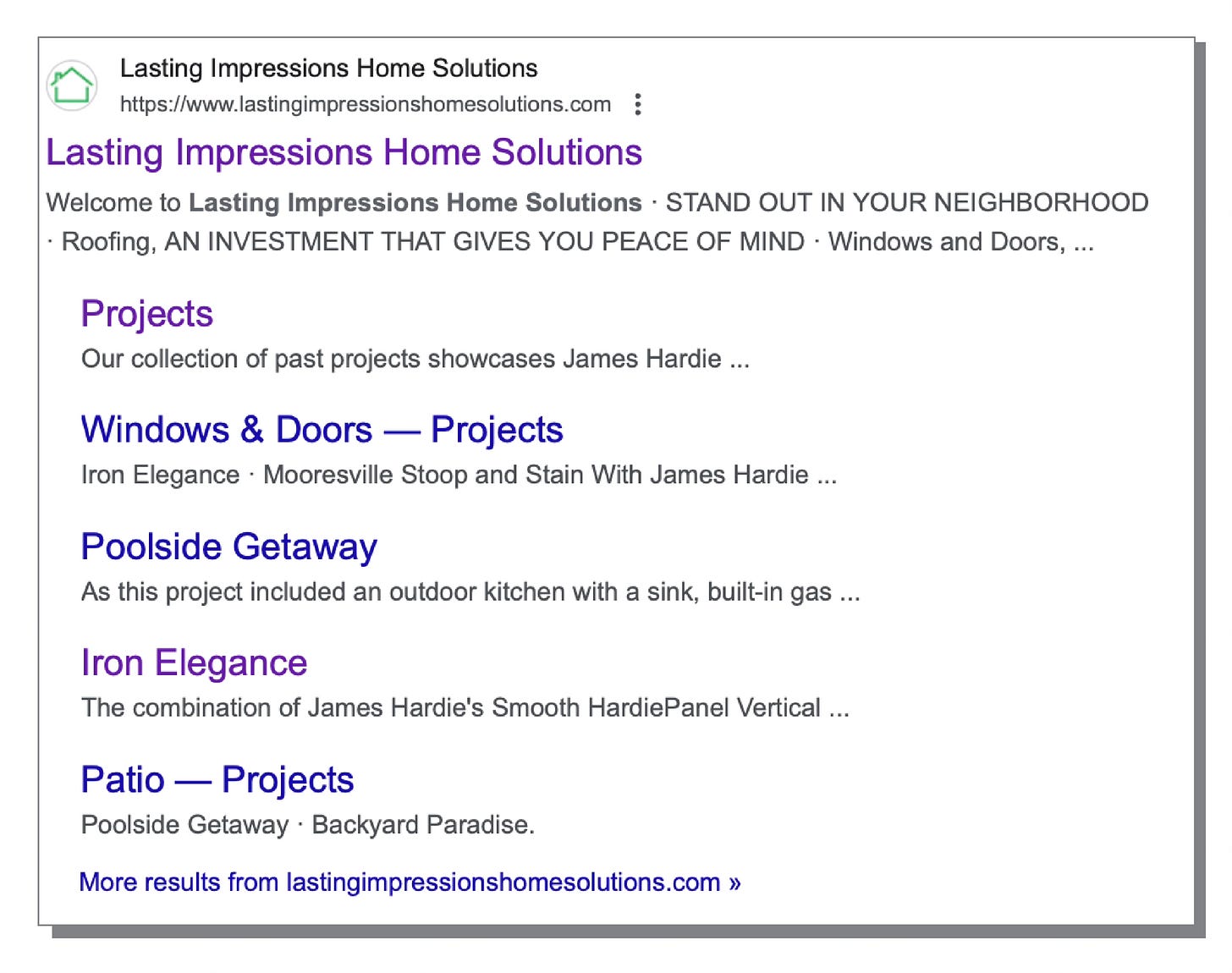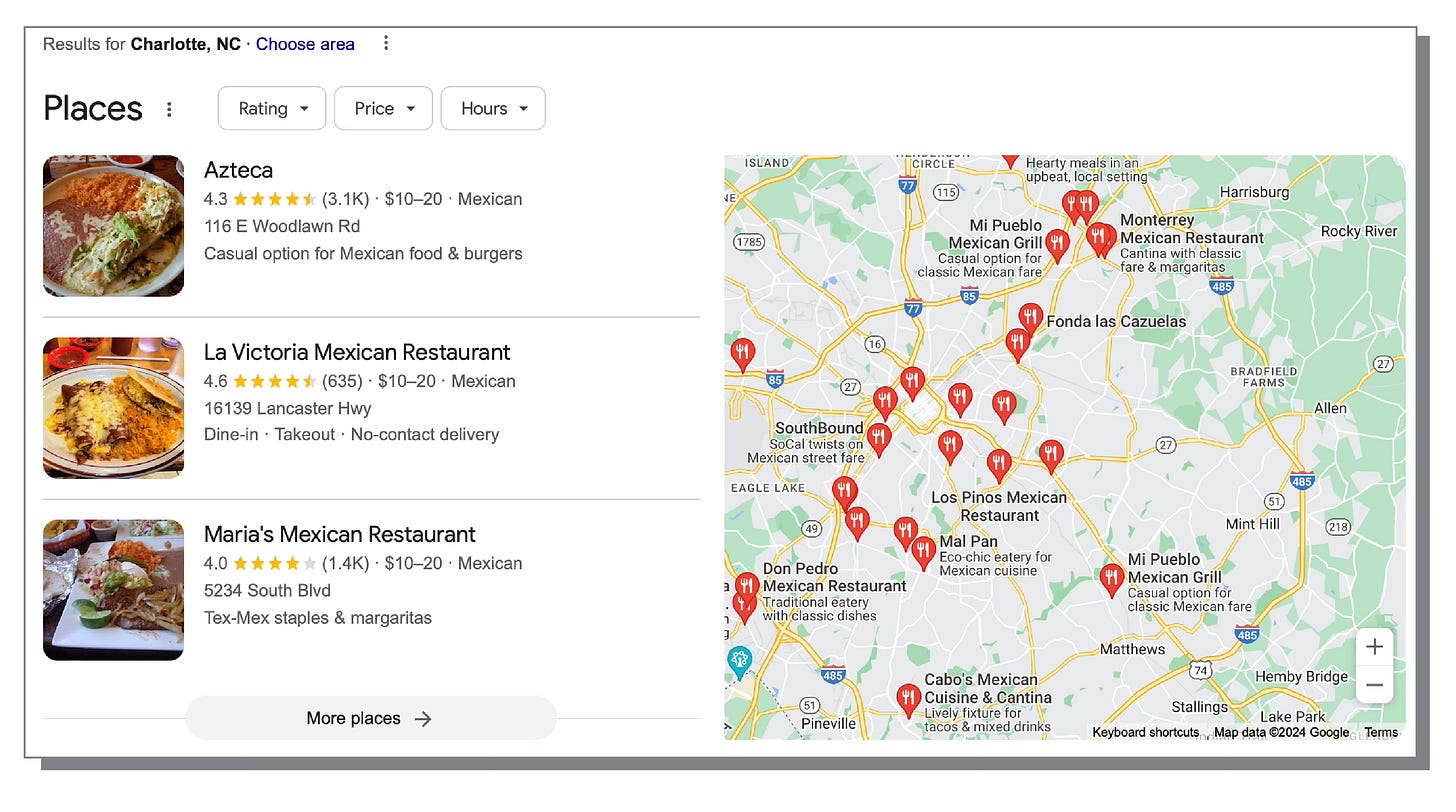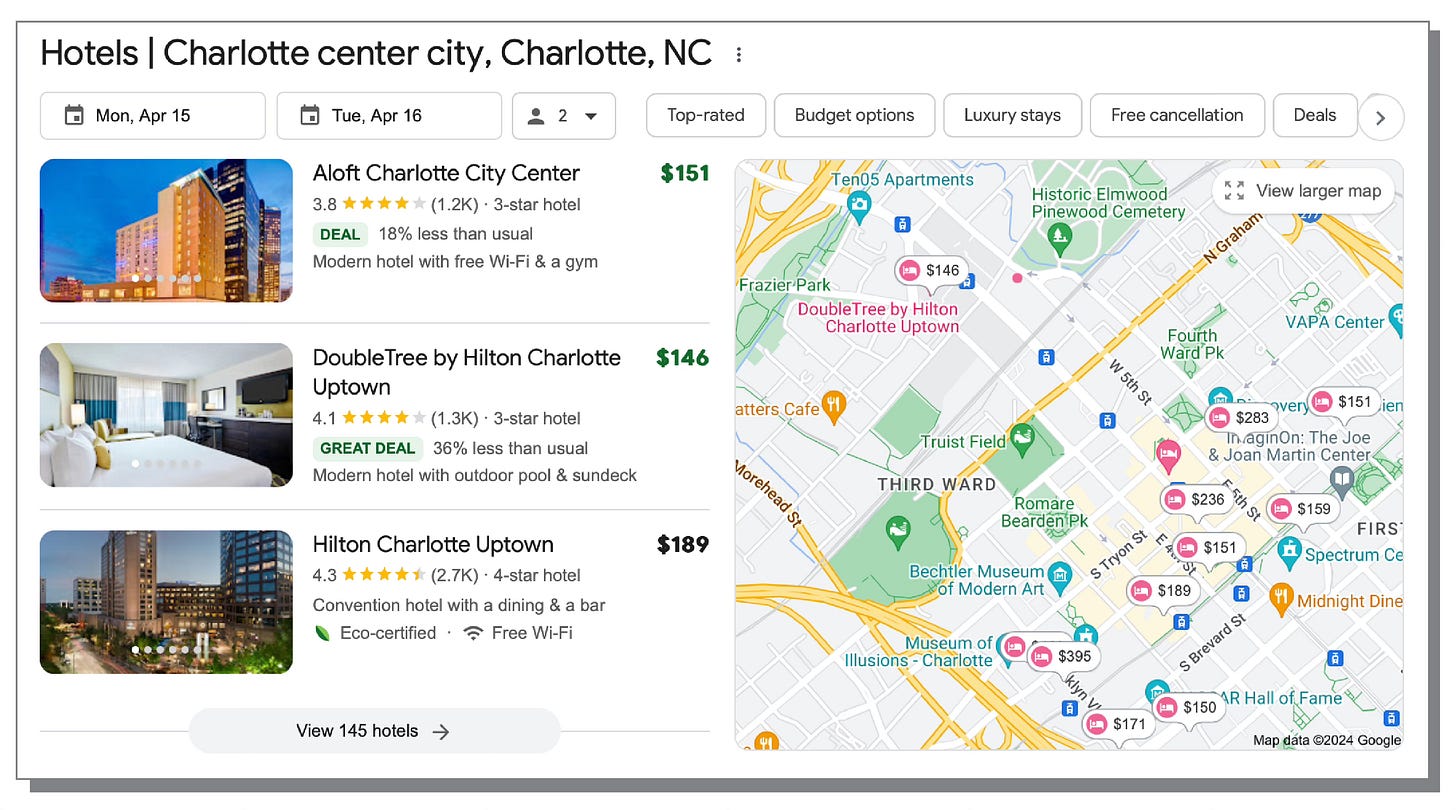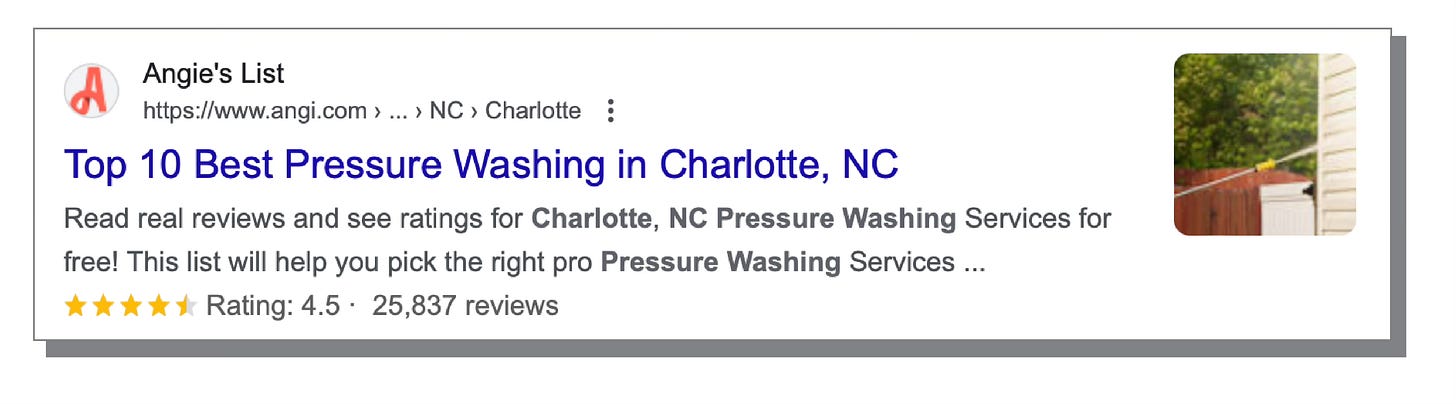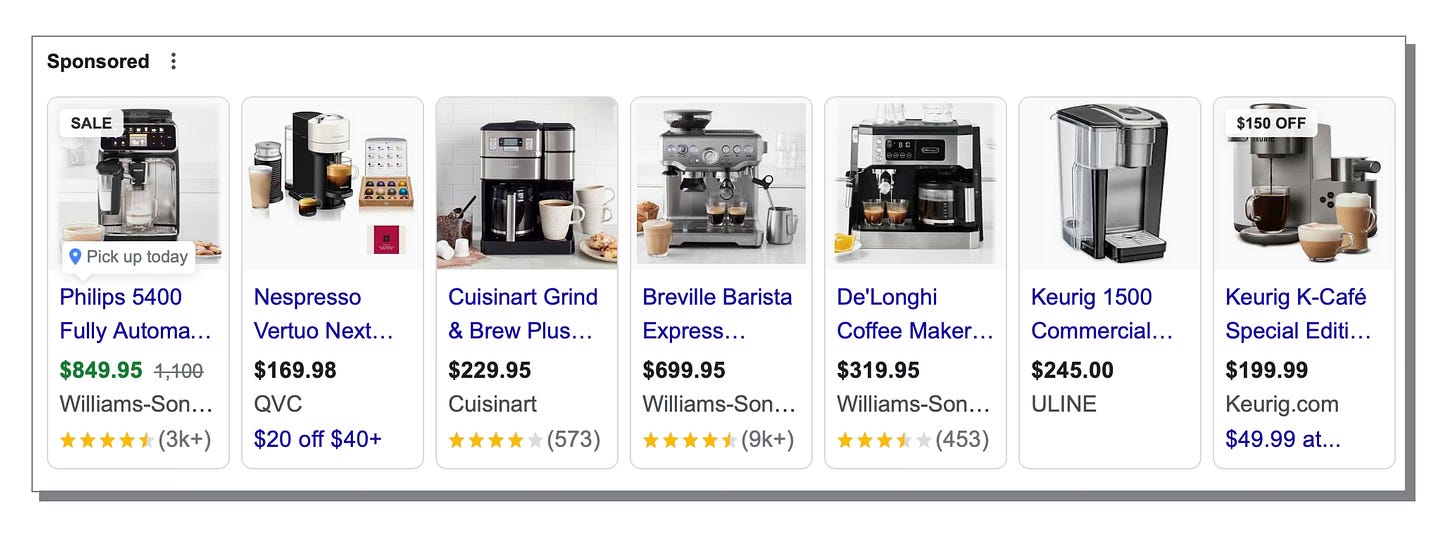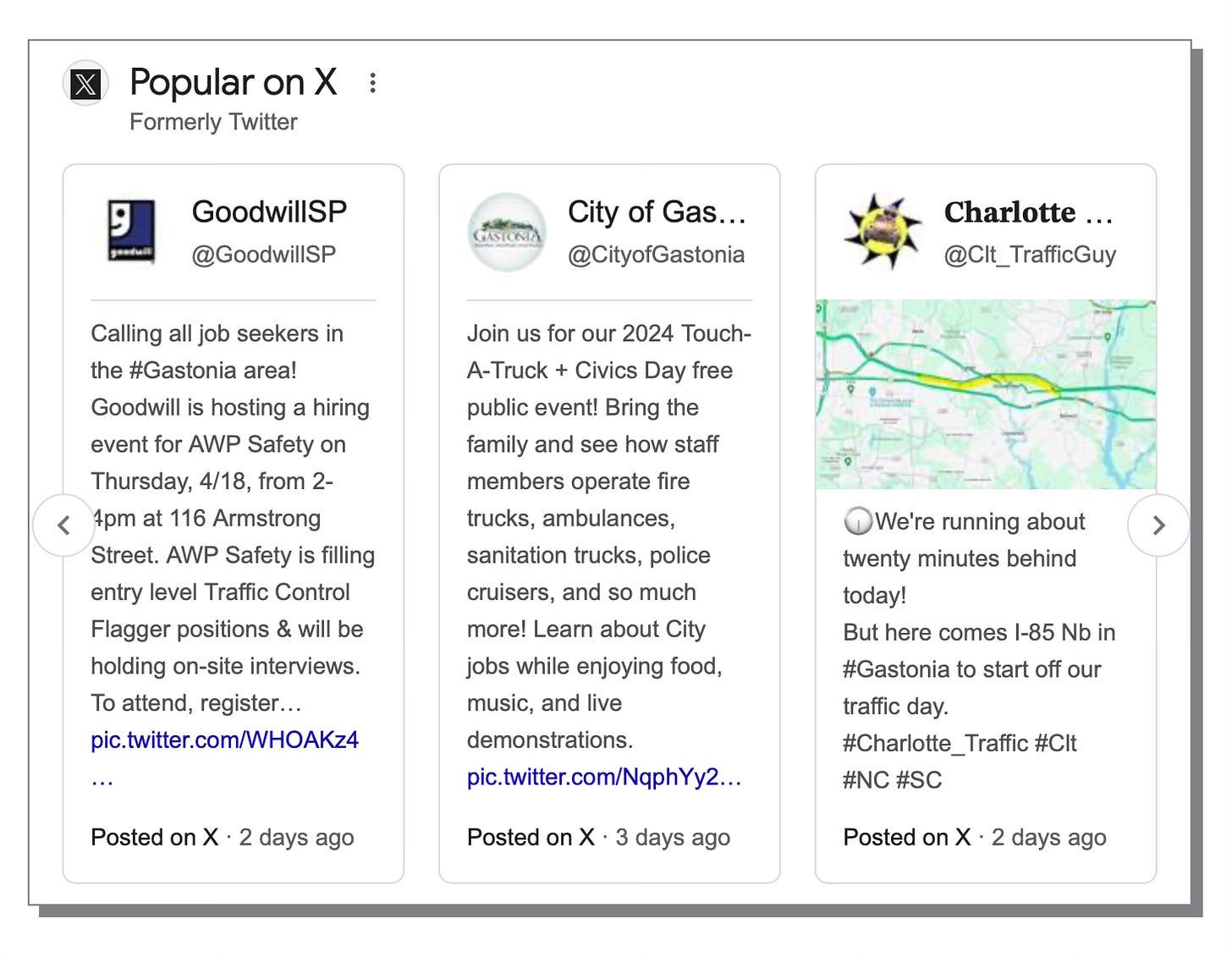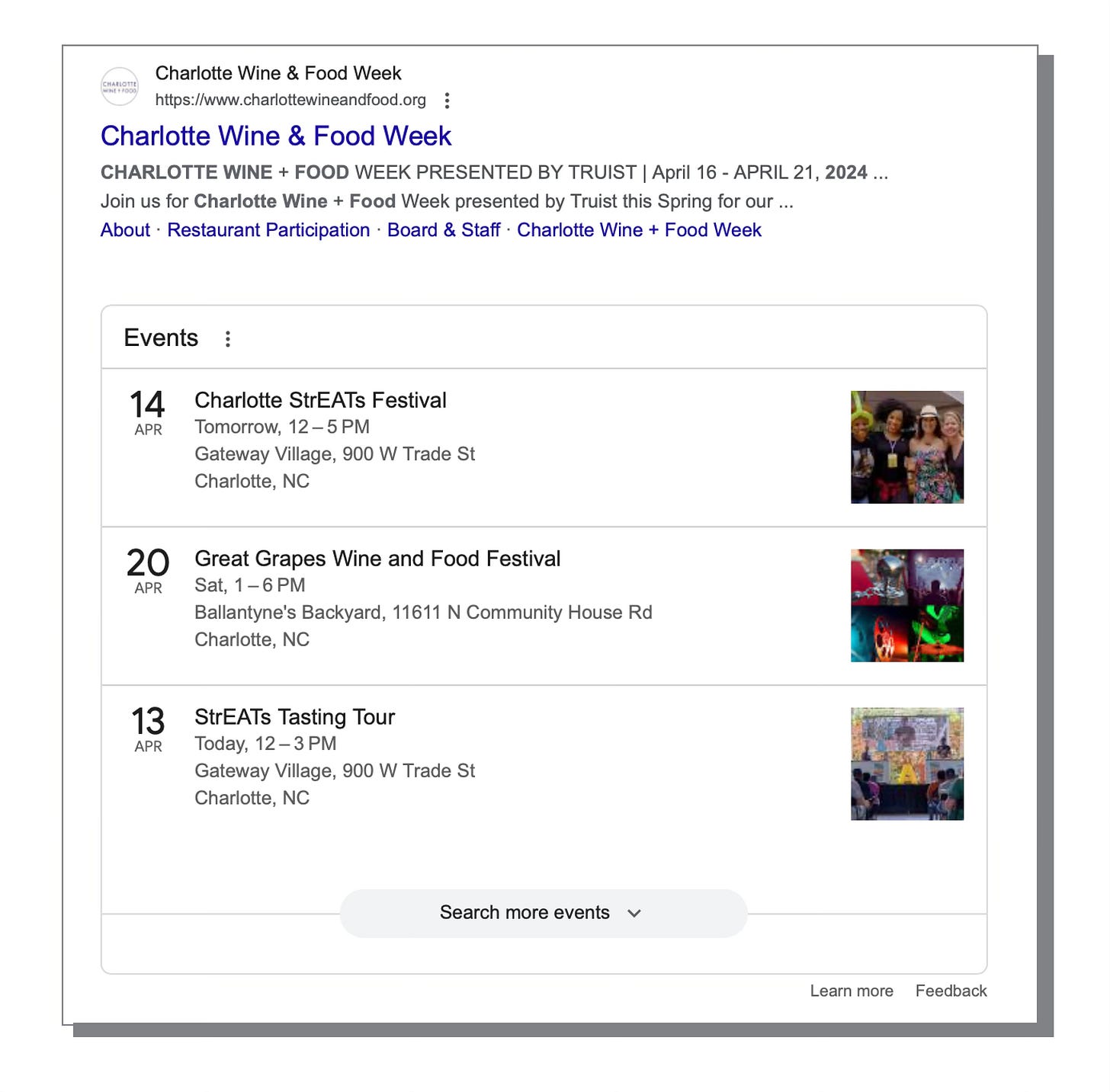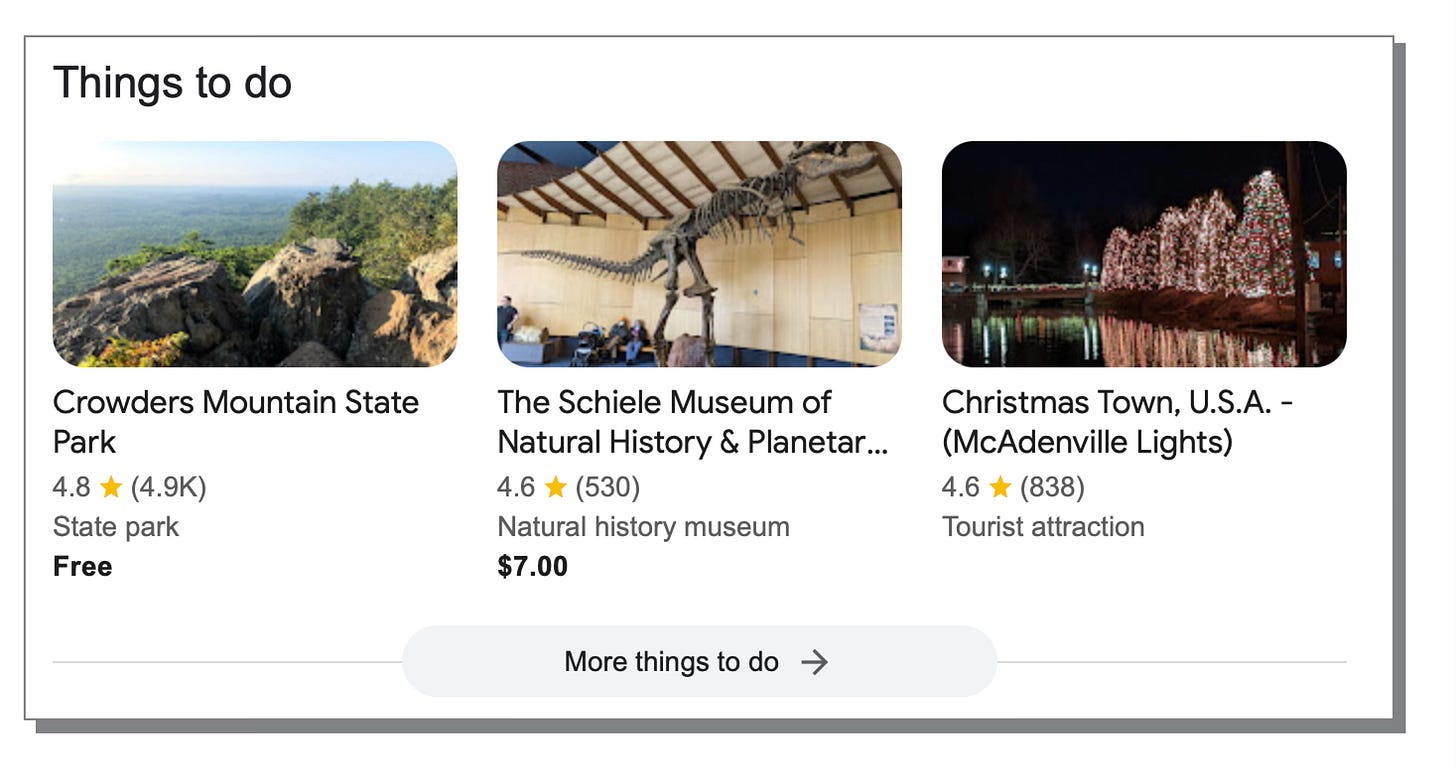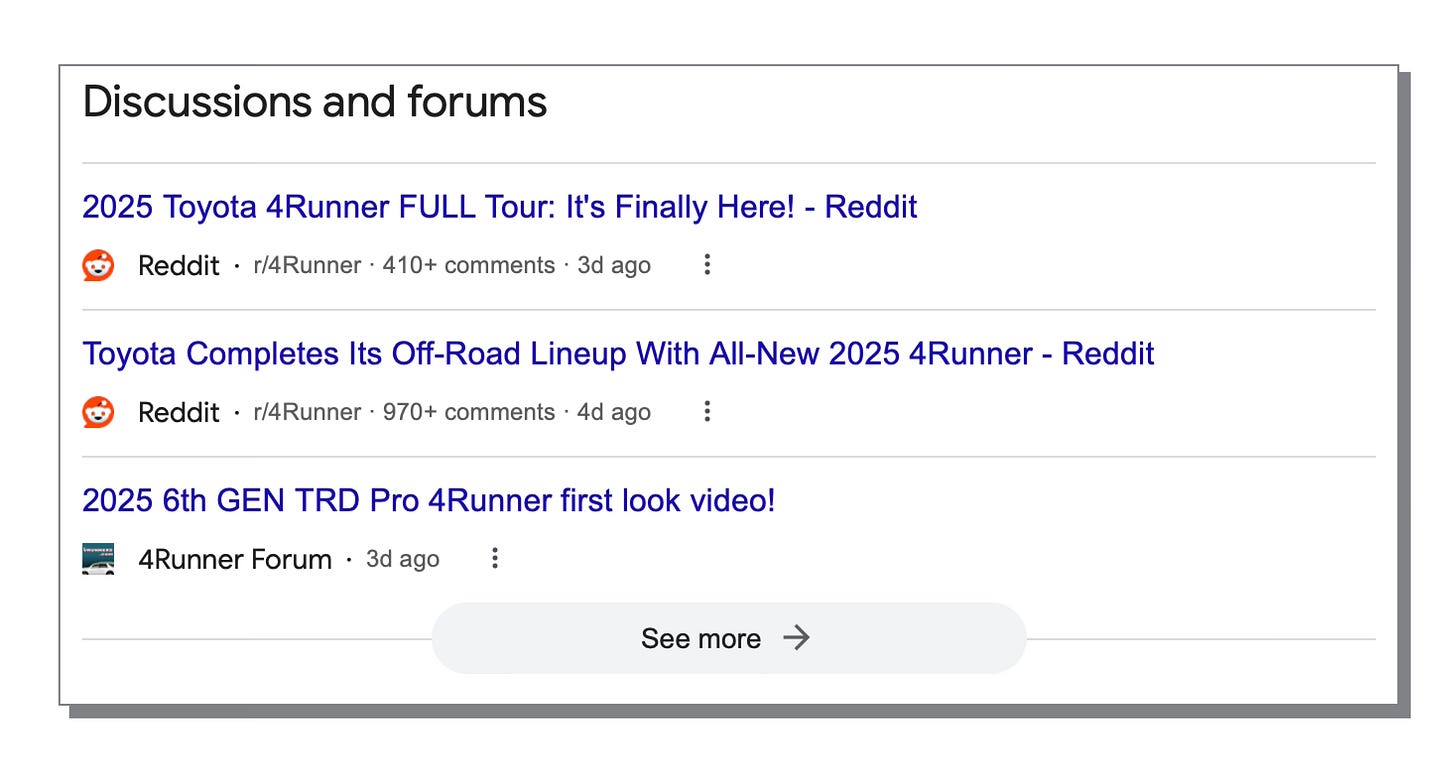What Is SERP?
The search engine results page uses 17+ Google features to aggregate, structure, and display relevant search results without having to click on every web page.

What Is SERP?
SERP stands for search engine results page. It's the page that displays in your browser after you enter a search term in a search engine like Google, Yahoo, Bing, or DuckDuckGo.
When the internet took off in the early 2000s, search engines showed only organic search results based on your page ranking, which was influenced by how often other websites linked to your pages. The more links your page received, the higher you ranked in the search engine results page. The idea was simple: better content gets referenced more. That's still the case. But not quite. Nowadays, the search engine results page has become heavily monetized.
Consequently, organic search results fill less space on the first page, while Google Search Ads, Google Local Services Ads, plus 16+ other Google-featured elements occupy more.
Many of these SERP features help users by making it easier and faster to find answers without having to click on every webpage. No wonder Google's market share is over 90%.
Here is an overview of the most common SERP features.
1: Google Ads
Companies that want their content to appear at the top of the search engine results page buy ads from Google. The ad then displays based on the keywords they have defined. To increase the clicks on an ad, marketers try to anticipate which keywords potential customers will likely use in their searches and set up their Google Search Ads accordingly. How much they will pay for each ad click (PPC or pay per click) depends on how many other companies are bidding on the same keywords. Hence, clicks on ads for popular keywords can be expensive. However, you can set a budget. Once the budget is spent, Google will stop showing the ad.
Google offers two types of ads: Google Search Ads and Google Local Services Ads. Which advertisement type is best for your company depends on your business model and lead-generation budget.
2: Quick Answer Snippet
3: Related Questions
4: Images
5: Video
6: News
7: In-Depth Article
8: Side Panel
Google uses the side panel as a knowledge card to show information from a trusted source, like Wikipedia. However, if a search relates to a business, Google shows that company's business profile.
9: In-Site Links
If a search is for a specific website, Google may show additional links that usually follow the site's navigation menu.
10: Local Map
11: LOCAL DEALS
12: Reviews
13: Shopping Results
14: Tweets
15: Events
16: Things to Do
17: Discussions and Forums
How to Get Featured?
Unfortunately, there is no shortcut. The algorithm populating the search engine results page is not public.
However, Google has always said its primary goal is to display search results that are relevant to users. And this makes sense. Nothing is worse than going through stuff that has nothing to do with the initial search.
Except for placing paid Google Search or Local Services Ads, which can be expensive, the only other strategy is to create high-quality human-written content that contains all the right keywords.
But that's not everything.
The content must also be new and published regularly. Websites releasing high-quality content in a set cadence for several years will increase their relevance and search ranking.
Be patient, it will take a long time.